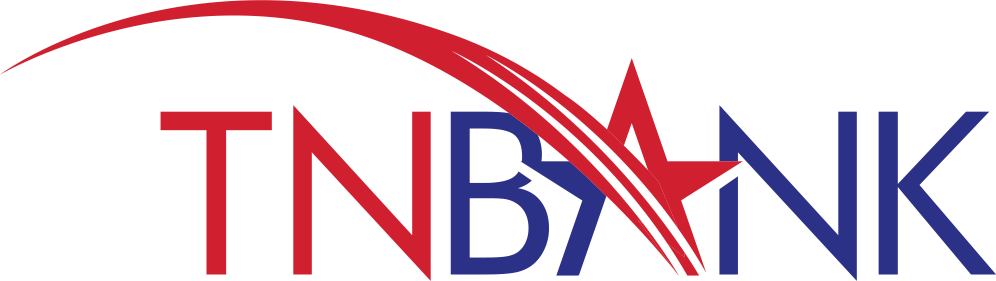When Hometown Banking® meets digital services, you’ll feel cozy just about anywhere you go with full access to your accounts.
- Simply enroll and be on the go!
- Free, secure, and easy-to-use service for TNBANK customers1
- Manage a number of banking activities anytime, anywhere with internet access:
- Access eStatements
- View account balances and history
- Transfer funds between TNBANK accounts (one-time and recurring transfers)
- View checks written
- Track expenses
- And more!
- Pay one-time or recurring bills with ease:
- Schedule payments in advance
- Set up payment reminders
- Ensure payments are received on time
- Have all payee information in one convenient place
- Retain funds until paper drafts are presented for payment
- Avoid paper clutter
- More secure than paper billing
- Make more time for yourself; fewer bank trips necessary
- Print or download to popular financial management software
- Save paper and save the environment
- Fast, free, and easy alternative to paper statements
- Easier to retrieve info when needed
- Eliminate a paper trail
- Reduce chances of fraud and identity theft
- Arrive faster than paper statements
- Simplify recordkeeping
- Easily access past statements
- Ability to download for permanent storage or print if needed
- Receive email notice when new statement is ready
- Fast, free, and secure service for customers enrolled in online banking1
- Personal and business customers can apply for this AWESOME feature.
- Easily keep track of your finances — even on-the-go:
- View account balances
- Review history
- Transfer funds between accounts
- Receive alerts
- Pay bills
- Deposit checks in just a few quick clicks (Rememeber to write
"For Mobile Deposit Only TNBANK" on the back of your check(s).
- Available via any web-enabled cell phone or device
- Utilize this service three convenient ways:
- Web browsing
- Enroll in Mobile Banking
- Enroll for Mobile Deposit
- Click Contact Us Button (at top of page) for Mobile Deposit Application
Easy ways to access:
App – Why Use a Downloadable Application? Get a customized application for your iPhone or Android device that provides an intuitive and rich user experience consisting of easy-to-navigate screens and menus. Receive all the benefits of mobile browser banking, enhanced by your device's unique features. Supported phones: iPhone | Android
Note: Some carriers don't support application downloads to certain types of phones. If you have any problems downloading Mobile Banking, check with your carrier to make sure it is supported on your phone.
Mobile Browser – Why Use Mobile Browser Banking? Get full and extended mobile banking capabilities on your web-enabled device. Receive an optimal banking experience with a look and feel that is similar to PC-based online banking, in a site designed to fit neatly into your device 's screen.
Still not sure which to use? Use the following chart to compare services:
|
Features |
Mobile Browser |
Phone Application |
|
Check account balance |
Yes |
Yes |
|
Find nearby ATMs or branch locations |
Yes |
Yes |
|
Pay Bills |
Yes |
Yes |
|
Transfer money between accounts |
Yes |
Yes |
|
View transaction history |
Yes |
Yes |
Mobile Deposit is an easy and convenient way to deposit checks without visiting your bank in person, mailing in a deposit, or using the night deposit. If you are enrolled for Online Banking, download the TNBANK Mobile Banking App, then print the form below, fill it out, and drop it at any branch location After your enrollment request has been processed and approved, you will receive email instructions and see the “Deposit” feature has been added to your TNBANK App.
1Third party message/data rates may apply for online banking and mobile banking.